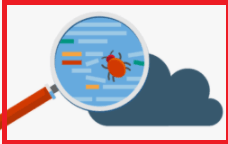In this article, we will discuss four easy steps about How To Recover Deleted Files From Android Phone,
1. Run the Android Data Recovery
1st download and install the program on your PC. Then select the “Android Data Recovery” option and then you have to connect your Android device to PC using a USB cable.
2. Set up Android to enable USB debugging
Enable USB debugging. Follow below mentioned three methods to do it as per different Android OS versions:
1) Android 2.3 version or earlier: You have to enter “Settings” < Click “Applications” and then < Click “Development” < Check “USB debugging”
2) Android 3.0 to 4.1 version: First, enter “Settings” and then < Click “Developer options” < then check “USB debugging”
3) Android 4.2 or the newer versions: You have to enter “Settings” and < Click “About Phone” < Tap “Build number” for few several times until you get a note that “You are under developer mode” and then you have to go < Back to “Settings” < Click “Developer options” and then < Check “USB debugging”.
Then enable USB debugging.
You can turn off USB debugging by Settings > Developer options, and turn off USB debugging.
3. Start scanning for lost data
As you’ve enabled USB debugging for your Android device, then this will be detected by the program. then select the type of files you want to recover, then click on the green button “Next” to analyze all your Android data.
You can then select data to scan.
Once you see the window below, then you should tap on the “Allow” icon, and turn back to the computer and then click “Start” to continue.
You have chosen to allow on your Android Device.
Recover Deleted Files From Android Phone
4. Finally preview and restore all data including pictures, messages, contacts, videos from Android phone
Using this program will enable you to recover all your text messages, contacts, pictures, and videos from your Android device. But by using this you can only preview messages, contacts, and photos now.
You can also check and choose what you want and then click the “Recover” button to save them to your computer.
if you have any questions about How To Recover Deleted Files From Android Phone then please contact

James Oliver is a professional blogger and a seasoned Content writer for technologyspell.com. With a passion for simplifying technology and digital topics, he provides valuable insights to a diverse online audience. With four years of experience, James has polished his skills as a professional blogger.