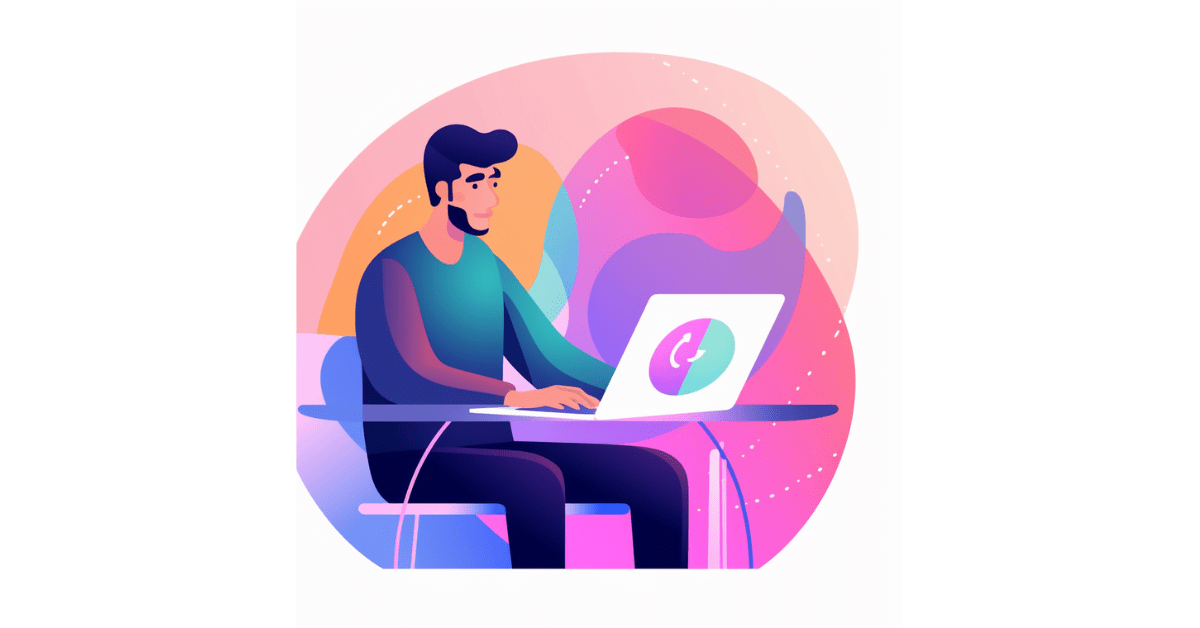Creating a unique and memorable logo is an essential part of building a brand identity. A well-designed logo can communicate the values and personality of your business, making it stand out in a crowded market. In the past, designing a logo could be a time-consuming and expensive process, but with the advent of online design tools, creating a professional-looking logo has become more accessible than ever. In this article, we’ll explore the steps you can take to create a logo online that represents your brand effectively.
Understand Your Brand
Before you start designing your logo, it’s crucial to understand what your brand stands for. You want your logo to reflect your brand’s values, personality, and mission. Start by asking yourself some key questions about your business: What makes it unique? Who is your target audience? What emotions do you want to evoke in your customers?
Choose Your Design Tool
There are many online design tools available, each with its features and pricing plans. Some popular options include Canva, Wix Logo Maker, and Tailor Brands. Take some time to research different design tools before choosing one that works best for you.
Pick Your Logo Style
There are many different types of logo styles to choose from, including wordmarks, lettermarks, pictorial marks, abstract marks, and combination marks. Each style has its unique advantages and disadvantages, so it’s important to choose the style that best suits your brand. For example, if your brand has a unique name or tagline, a wordmark or lettermark may be the best choice, while a pictorial mark may be more appropriate if your business has a strong visual element.
Choose Colors and Fonts
The colors and fonts you use in your logo can have a significant impact on how it is perceived. Consider the emotions and associations that different colors and fonts evoke and choose those that align with your brand’s values and personality. When choosing colors, be mindful of how they will look in different contexts, such as on a website, social media platform, or physical product.
Experiment with Layout and Composition
Once you have chosen your logo style, colors, and fonts, it’s time to experiment with layout and composition. Play around with different arrangements of text and images until you find a combination that works best for your brand. Remember, your logo should be simple and easy to remember, so avoid cluttering it with too many elements.
Test and Refine
Once you have designed your logo, take some time to test it out in different contexts. How does it look on your website, business cards, and marketing materials? Ask friends, family, and customers for feedback to see if your logo effectively communicates your brand’s values and personality. If necessary, make refinements to your design until you are satisfied with the final result.
Creating a unique and memorable logo online is easier than ever before, thanks to the wide range of design tools available. By following these steps, you can create a logo that effectively communicates your brand’s values and personality, making it stand out in a crowded market. Remember, your logo is an essential part of your brand identity, so take the time to ensure it accurately represents your business.

James Oliver is a professional blogger and a seasoned Content writer for technologyspell.com. With a passion for simplifying technology and digital topics, he provides valuable insights to a diverse online audience. With four years of experience, James has polished his skills as a professional blogger.