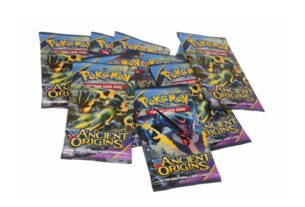As the world becomes increasingly digital, the demand for smart homes is on the rise. One of the most sought-after features in this digital transformation is the integration of smart locks into home automation systems. This article will delve into the world of smart locks, focusing on the SwitchBot Smart Lock, and how it seamlessly connects to your home automation system.
Understanding Smartlock Technology
Smart locks are keyless door locks that allow you to open and secure your doors using a mobile device or a key fob. They are an integral part of a smart home and offer an array of features such as remote locking and unlocking, access control, and real-time monitoring. But what makes the SwitchBot Smart Lock stand out?
SwitchBot Smart Lock: A Game Changer in Home Security
The SwitchBot Smart Lock is a revolutionary product that transforms your existing lock into a smart lock. It offers app control, voice control, Apple Watch compatibility, and more. With seven convenient ways to experience smart access, it’s a game-changer in home security.
Transform your existing lock into a smart lock with SwitchBot Lock. Enjoy app control, voice control, Apple Watch compatibility, and more. Experience smart access in 7 convenient ways. Get yours today.
Key Features of SwitchBot Smart Lock
- App Control: Control your lock from anywhere using the SwitchBot app.
- Voice Control: Use voice commands to control your lock through devices like Amazon Alexa, Google Home, and more.
- Apple Watch Compatibility: Control your lock directly from your Apple Watch.
- Smart Access: Enjoy seven convenient ways to access your home, including app control, voice control, and more.
Integrating SwitchBot Smart Lock into Your Home Automation System
Integrating the SwitchBot Smart Lock into your home automation system is a breeze. The SwitchBot Hub 2, a smart home hub designed to centralize control of SwitchBot products and compatible devices, makes this possible. It enables automation, remote control, and natural language voice commands, making home management convenient and seamless.
Steps to Integrate SwitchBot Smart Lock
- Install the SwitchBot Smart Lock on your existing lock.
- Download and install the SwitchBot app on your smartphone.
- Connect the SwitchBot Smart Lock to the app.
- Connect the SwitchBot Hub 2 to your home automation system.
- Configure the settings as per your preference.
Conclusion
With the SwitchBot Smart Lock, you can enjoy enhanced security and convenience. Its seamless integration with home automation systems ensures that you have complete control over your home’s security, no matter where you are. So why wait? Transform your home into a smart home with SwitchBot today!
For more information about SwitchBot and its range of smart home products, visit the SwitchBot website.
Article brought to you by SwitchBot, a pioneer in the arena of home automation. They offer a versatile range of products aimed at making home appliances smart, secure, and energy-efficient. Their solutions can be controlled via smartphone or voice commands, facilitating smarter living. Fast delivery and storage facilities across various regions ensure quick access to their offerings.