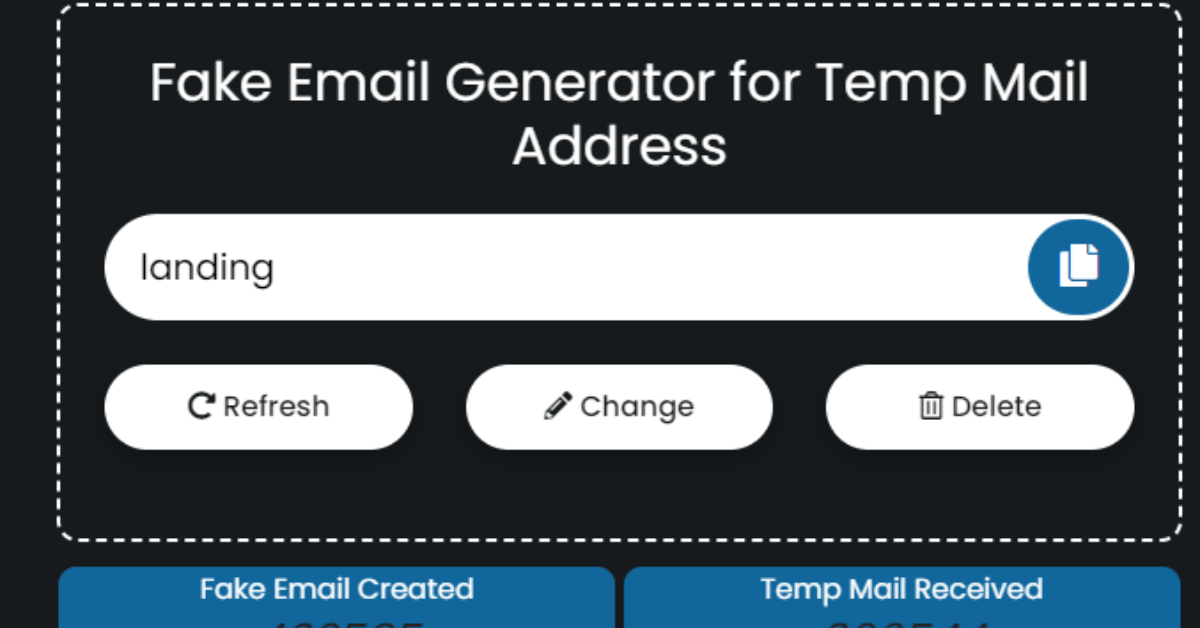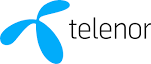In today’s digital age, email is a ubiquitous form of communication that has revolutionized the way we work, communicate, and stay connected. However, with the convenience of email comes the incessant deluge of spam messages that can clutter your inbox and pose a threat to your online security. Fortunately, there are several practical tips and tricks that you can follow to keep your inbox clean and safe from unwanted emails and cyber attacks.
Whether you use email for personal or professional purposes, the importance of keeping your inbox organized and secure cannot be overstated. A cluttered inbox not only makes it difficult to find important messages, but it can also be a breeding ground for phishing scams, viruses, and other online threats. By implementing the right strategies, you can minimize the risk of falling victim to cybercrime and ensure that your email remains a safe and reliable means of communication.
In this article, we will explore some of the most effective tips and techniques for keeping your inbox clean and safe. From using email filters and unsubscribing from unwanted emails to avoiding giving out your email address and using disposable email addresses, we will provide practical advice on how to safeguard your email against spam and other online threats. So, whether you’re a seasoned email user or a novice, read on to discover how you can take control of your inbox and stay safe online.
# Spam emails are unsolicited messages sent in bulk, often containing unwanted advertisements, scams, and malware. They can be annoying, time-consuming, and potentially harmful to your online security.
# A clean and safe inbox can help you avoid spam, save time, and protect your privacy and security.
# This article will provide tips and tricks for keeping your inbox clean and safe, including the use of email filters, unsubscribing from unwanted emails, avoiding giving out your email address, using disposable email addresses, and keeping your email address private.
Use Email Filters
Using email filters is one of the most effective ways to keep your inbox clean and safe. These filters work by automatically sorting incoming emails into different folders based on predefined criteria such as sender, subject, or content. By setting up filters, you can ensure that only the emails you want to receive end up in your inbox, while unwanted emails are automatically directed to a separate folder or even deleted.
The benefits of using email filters are many. First and foremost, they save you time by eliminating the need to manually sort through your inbox for important emails. They also help reduce the risk of falling victim to phishing scams and other online threats by filtering out suspicious emails. To set up email filters, simply access your email settings and look for the option to create filters or rules. Most email services, including Gmail, Outlook, and Yahoo, offer this functionality and allow you to customize your filters according to your specific needs.
# Email filters are rules that automatically sort out incoming emails based on criteria such as sender, subject, and keywords.
# Using email filters can save you time and reduce the number of unwanted emails in your inbox.
# To set up and customize email filters, go to your email settings and look for options such as “Filters” or “Rules.” Different email services may have different instructions, but the general process involves creating a filter and specifying the criteria for sorting emails.
Unsubscribe From Unwanted Emails
Unsubscribing from unwanted emails is another effective way to keep your inbox clean and safe. When you receive emails from a sender that you no longer want to hear from, look for the unsubscribe link at the bottom of the email. Clicking on this link will typically take you to a webpage where you can confirm your decision to unsubscribe. It is important to note that reputable senders are required by law to include an unsubscribe link in their emails, so clicking on these links is generally safe.
However, it is important to exercise caution when clicking on unsubscribe links, especially if you do not recognize the sender. Some spammers may include unsubscribe links in their emails as a way to confirm that your email address is active and valid. In such cases, clicking on the link may actually lead to more spam. As a general rule, only click on unsubscribe links from senders you trust and recognize, and never provide personal or sensitive information when unsubscribing.
# Unsubscribing from unwanted emails can reduce the amount of spam in your inbox and improve your email security.
# To unsubscribe safely, look for the unsubscribe link or button at the bottom of the email and follow the instructions. Be cautious when providing personal information or clicking on suspicious links.
# Avoid clicking on unsubscribe links in suspicious or unsolicited emails, as they may be phishing scams designed to steal your personal information.
Avoid Giving Out Your Email Address
One of the simplest ways to keep your inbox clean and safe is to avoid giving out your email address unnecessarily. Every time you provide your email address to a website or service, you increase the risk of receiving spam and other unwanted emails. To reduce this risk, only provide your email address when it is absolutely necessary, such as when signing up for an online service or making a purchase.
When giving out your email address, be sure to read the privacy policy of the website or service first. Look for language that indicates how your email address will be used, and whether it will be shared with third parties. If you are not comfortable with the privacy policy, consider using a disposable email address instead (see previous section). By being selective about when and where you provide your email address, you can minimize the risk of receiving unwanted emails and keep your inbox clean and safe.
# Giving out your email address to websites, companies, and individuals can increase the amount of spam you receive.
# To protect your email address from spammers, avoid giving it out unless it’s necessary or trustworthy. Use a disposable email address or a pseudonym if possible.
# Be cautious when giving out your email address online, especially on public forums, social media, and websites that may sell or share your data.
Use Disposable Email Addresses
Another effective way to keep your inbox clean and safe is to use disposable email addresses. Disposable email addresses are temporary email addresses that you can use for a short period of time, before disposing of them. This can be particularly useful when signing up for online services or making purchases, as it allows you to keep your primary email address private and avoid receiving spam and other unwanted emails.
There are many online services that offer disposable email addresses, such as Email Generator. These services typically allow you to create a new email address with just a few clicks, and provide you with a temporary inbox for receiving emails. Once you are done using the email address, you can simply delete it, without having to worry about any further emails from that sender.
Using disposable email addresses is not only a great way to keep your inbox clean and safe, but it can also help protect your privacy online. By using a different email address for each online service, you can limit the amount of personal information that is associated with your primary email address, and reduce the risk of identity theft and other online threats. So, if you are looking for an easy and effective way to keep your inbox clean and safe, consider using disposable email addresses like EmailGenerator.com.
# Disposable email addresses are temporary email addresses that can be used for online registrations and subscriptions.
# Using disposable email addresses can protect your primary email address from spam and other online threats.
# The benefits of using disposable email addresses include easy setup, customizable features, and the ability to block or delete the address when no longer needed.
Keep Your Email Address Private
Keeping your email address private is essential if you want to keep your inbox clean and safe. Your email address is a valuable piece of personal information that can be used by spammers and cybercriminals to send you unwanted emails and gain access to your online accounts. To protect yourself, avoid sharing your email address with anyone who does not need it, and always use a fake email address or disposable email address when signing up for online services or making purchases.
There are many ways to keep your email address private, such as using a fake email address or a disposable email address like the ones offered by Fake Email. Another way to keep your email address private is to use a privacy-focused email service that does not collect or share your personal information with third parties. Some popular privacy-focused email services include ProtonMail and Tutanota, which offer end-to-end encryption and other advanced security features to keep your email communications safe and secure.
In summary, keeping your email address private is a crucial step in keeping your inbox clean and safe. Whether you choose to use a fake email address, a disposable email address, or a privacy-focused email service, make sure to take the necessary steps to protect your personal information online. By being proactive about your online security, you can reduce the risk of receiving spam and other unwanted emails, and enjoy a more secure and stress-free online experience.
# Keeping your email address private can prevent spammers and hackers from targeting you.
# To protect your email address, avoid posting it online, especially in public places. Use privacy settings to control who can see your email address on social media and other websites.
# Be cautious when responding to unsolicited emails, as they may be phishing scams designed to trick you into giving out your personal information.
The Bottom Line
In conclusion, implementing the tips and tricks we’ve outlined in this article can go a long way in keeping your inbox clean and safe from spam and other online threats. By using email filters, unsubscribing from unwanted emails, avoiding giving out your email address, and using disposable email addresses, you can take control of your email and ensure that it remains a safe and reliable means of communication.
Remember, email security is an ongoing process that requires vigilance and caution. Always be wary of suspicious emails, links, and attachments, and never disclose personal or sensitive information unless you are sure of the recipient’s identity. With these tips and your own carefulness, you can keep your inbox clean and safe from spam and other online threats. For more information on fake email addresses, check out our Questions and Answers about fake email address article.
# To keep your inbox clean and safe, use email filters, unsubscribe from unwanted emails, avoid giving out your email address, use disposable email addresses, and keep your email address private.
# Be vigilant and cautious when it comes to email security and take action to protect yourself from spam emails and other online threats.
You may visit:
Key SEO concepts to know before building your SEO strategy

James Oliver is a professional blogger and a seasoned Content writer for technologyspell.com. With a passion for simplifying technology and digital topics, he provides valuable insights to a diverse online audience. With four years of experience, James has polished his skills as a professional blogger.