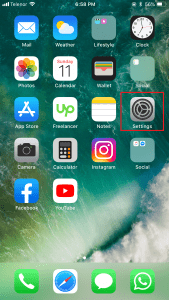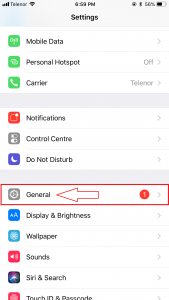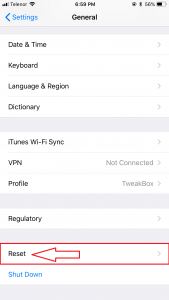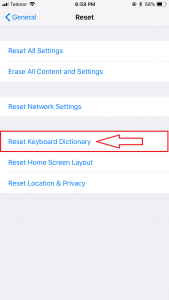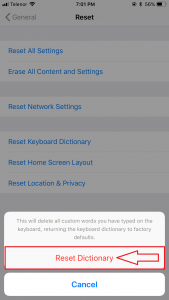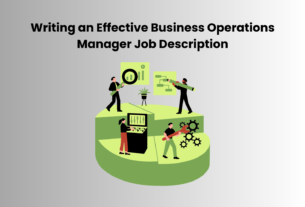In this article, we will learn How to Reset Keyboard Dictionary on Apple iPhone SE 2020 | Restore Default Keyboard Settings iOS 13. Here’s the procedure to reset the keyboard dictionary in case you observe a lazy response from your new iPhone SE suddenly gets slow down while typing messages or writing down notes with the default or selected keyboard application.
Follow the below-mentioned steps to Reset Keyboard Dictionary on the iPhone SE
just relax, as you will Perform this reset, which does not delete any saved information, data on the internal storage, and thus, creating backups won’t be necessary.
You may do the same procedure to reset keyboard dictionaries on other iOS devices. if they the same iOS version with that of the 2020 iPhone SE.
- First, go to the Home screen and then tap Settings.
You will launch the settings menu highlighting the basic and advanced iOS features you can turn on or off.
- Secondly, tap General.
General settings and features will load up on the next display and select that.
- Scroll down to view more items. Then, tap Reset.
Then On the next screen, you will see a list of all the reset options you can choose on your iPhone.
- Locate and then tap to select the option to Reset Keyboard Dictionary and then enter your passcode.
And A pop-up menu opens below the display.
- Read and review the pop-up message or warning and then tap Reset Dictionary to confirm.
That should prompt the device to start resetting the keyboard dictionary and then restores the default keyboard settings and values.
Benefits of Reset your iPhone’s Keyboard Dictionary
Sometimes you may feel physical keyboards in computers, laptops, got problems, unable to carry all the functions, the software keyboard on the iPhone can also encounter random issues. And you would just realize that something is wrong because the keyboard doesn’t work properly.
Hopefully, this procedure will help, How to Reset Keyboard Dictionary on Apple iPhone SE 2020, if you have any questions then please contact

James Oliver is a professional blogger and a seasoned Content writer for technologyspell.com. With a passion for simplifying technology and digital topics, he provides valuable insights to a diverse online audience. With four years of experience, James has polished his skills as a professional blogger.